Alpha 7 released
The Alpha 7 of Adaptory is now live! You can download your copy on itch.io, or by using the embedded link below:
If you find any bugs, issues, balance problems or suggestions, please let us know on Discord or by email so we can keep improving the game! 🙂
The focus of this release has been technology, to try get the game as stable as possible before adding all of the systems and content for Early Access. This release has been heavily tested but there may be some bugs, so please let us know.
New art
We’ve replaced all of the raw resource pile art with brand new art, and it looks amazing. There’s different art for small and big piles, and whether the piles are falling through space or are settled on the ground. Explorers also show what they’re carrying – whether raw elements, or items such as oxygen candles.

There’s also new art and animations for the battery and light buildings.
Tools for streamers
We’re starting to add some tools for streamers to play the game with their community! To start off, you’re now able to rename your explorers. You can change their name at the start of the game, or in the middle of a game by clicking on their name:
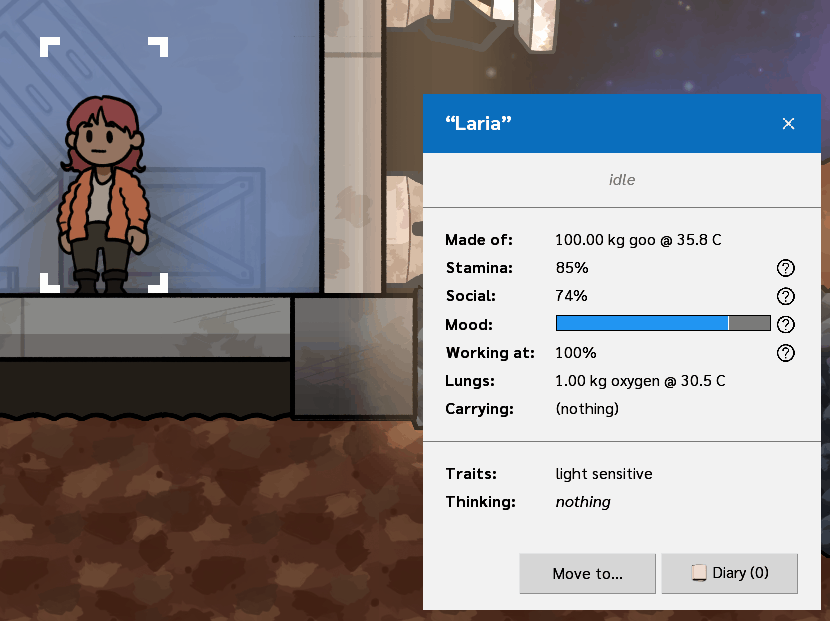
Resource counting
Not sure if you’re running low on construction materials? Is your oxygen candle supply getting dangerously low? We’ve added a resource counter that automatically works out how many resources your crew is able to use. (It does not include resources that are buried, locked away behind doors, or otherwise inaccessible.)

Save and load
You can now save and load your game in Adaptory, allowing for longer play sessions. This also means you can share save games with your friends, and perhaps collaborate on a base together!
Autosave has also been added (by default every ten minutes). Occasional game crashes should no longer be the end of your game. Save/load is experimental so please let us know if your save game doesn’t load properly.
New audio and FMOD support
Alpha 7 marks our first release with sound design contributed by Mika! We have been adding lots of extra clicks and sounds and adaptive audio throughout the game. There’s also three new music tracks in the game, including a music loop played in the main menu – I recommend listening to the music with headphones, if possible!
This release also switches our audio engine from OpenAL to FMOD (more information).
And a lot more
- More descriptions added to items and elements
- Animated dialogs for alerts and popup menus
- Brand new scrollbars that feel better and are more accessible
- A shiny new splash screen at the start of the game
- Command-line switches
- Windowed fullscreen mode
- And of course, lots of bug fixes and performance improvements
Full patch notes below.
What’s next?
We will be participating in Steam Next Fest Feb 2024 so most of the next few weeks we will be focusing on getting our demo and Steam page polished.
Shortly after Steam Next Fest, the plan is to officially enter Early Access! The EA version of Adaptory will include:
- Oxygen generator and gas transfer buildings (these needed a bit of a simulation rewrite, which is why it’s not in A7)
- Configurable explorer priorities and jobs
- Storage for resources, artefacts, and explorers
- A refreshed and modern user interface design
- Plants and food production
- A basic research tree
Release notes for Adaptory 0.9 (Alpha 7)
New Features
- Now uses the FMOD adaptive audio engine
- “Sounds” slider now controls all sounds
- Added
User Interfacelevels slider - Added many more sounds and UI clicks
- (In progress) Added a wider range of item impact sounds, based on the source and surface
- Added resource counter, showing all elements and items that are accessible
- Game load/save
- These are saved to
%APPDATA%\Roaming\Adaptory(Windows) or~/Library/Application Support/Adaptory/(Mac) - User preferences (options) are now saved to this location as well
- These are saved to
- Game autosave – by default every 10 minutes, but this can be changed in Options > Autosave
- New battery and light art
- New raw element pile art for all solid elements
- Explorers now show what they are carrying, whether raw elements or specific items
- User interfaces are now rendered asynchronously, improving performance
- Animated dialogs for alerts, options, and escape menu
- Rewrote scrollbars to be faster, more accessible, and better behaved
- Explorers can now be renamed at any time
- Added main menu music, and two more game tracks, by Sai Natarajan
Simulation
- Non-raw item types (such as artifacts and oxygen candles) no longer merge if in the same tile
Balance
- Increased item and pawn falling speed from 0.25 sec to 0.20 sec per tile
Internal
- Changed game speed options to 1x (
1), 2x (2), 4x (3), 0.1x (shift-1) and 10x (shift-3) - Can now create items in the Sandbox tools
- Added initial item and element descriptions
- Added more active explorer errand descriptions
- Runtime options can now be listed with
--helpon the command line - Changed
-Dprivacy=1to--privacy - Log messages are now written to disk in a temporary file instead to console
- On Windows:
%TEMP%/Adaptory_*.log - Added
AdaptoryConsole.exeto Windows builds to still launch the game with a console - Added
--log-to-file=<path>to print log messages directly to the specified file, unless--log-to-consoleis specified
- On Windows:
- Added splash screen at game startup
- Improved fullscreen/windowed logic
- Added Windowed Fullscreen option, which is turned on by default
- Changed selection priority order to Explorer > Item > Build errand > Building > Tile
- Improved performance of building and explorer rendering
- Renamed “pawns” to “explorers”
- Removed Kryo dependency
- Updated lwjgl library to 3.3.3
Accessibility
- Added “Animated dialogs” to options panel
- Scrollbars now change width based on the UI scale factor
- Added “Mouse wheel” scroll multiplier to options panel to control the speed of mouse wheel scrolling
- Focused buttons can now be clicked with
enterorspace
Fixes
- Fixed explorers not making breathing sounds when catching their breath
- Fixed footsteps being played too loudly
- Fixed animated UI elements rendering on top of other UI elements
- Fixed asset loading % at start of game jumping from 0% to 100%
- Fixed scrollbars being interactive when a modal dialog was open
- Fixed tutorial panels jumping around
- Fixed explorer speech bubbles rendering above other dialogs
- Fixed explorer speech bubbles rendering above power and other info layers
- Fixed clicking a button in a dialog prevented moving the camera with WASD
- Fixed selected text background colour vertical offset
- Fixed game music not stopping when going back to the main menu
- Do not always immediately shut down if an exception occurs while rendering